Online classes have changed over the past five years, and so has the technology. From writing papers to life organization, applications can help make your journey in pursuing an accredited degree from Missouri Baptist University Online more manageable. Click here to learn more about our programs and support system.
Office 365

Microsoft Word and PowerPoint are a college class staple, but the price tag for subscription can seem hefty. For Missouri Baptist University online students this is not the case — all MBU students have a subscription through their University email. With a subscription Office 365, access Microsoft application on your mobile devices and home computers, enabling students to write papers while on the go. With this application, complete your assignments during lunch hour, waiting for dance practice to end or in a car as a passenger.
Asana

Life can be chaotic, especially while taking MBU online classes. To help manage a growing pile of to-dos, try using Asana, a free task manager.
This life organization pal organizes tasks needed to complete, and allows for tasks to be assigned to other individuals. Set up a project for each class and add tasks for each assignment. A beauty of this application is its use in home life as well. Create projects and task such as “groom Fido,” “pick up milk,” and “fix leaky faucets.” Assign these tasks to yourself or to others. Make certain tasks such as grocery shopping recurring, and they will auto-populate to reappear as needed.
There is a paid option for Asana, but most find the free version more than enough to satisfy life organization needs.
Dropbox
 Dropbox is a trusty cloud file storageservice, helping individuals to organize and share files with ease. Once an application is setup, save and store files from any computer or mobile device. Need to reference class notes while on the go? Simply check your phone. Want to work on your MBU Online homework during lunch hour? Log into Dropbox and access your file. With Dropbox, file sharing is easy—a useful tool to send files to professors or collaborate with classmates.
Dropbox is a trusty cloud file storageservice, helping individuals to organize and share files with ease. Once an application is setup, save and store files from any computer or mobile device. Need to reference class notes while on the go? Simply check your phone. Want to work on your MBU Online homework during lunch hour? Log into Dropbox and access your file. With Dropbox, file sharing is easy—a useful tool to send files to professors or collaborate with classmates.
Pocket
 Bookmarked websites are a mess to organize, and saved pages can be impossible to find again. When working on assignments, this can be an issue. Instead of keeping 10 too many tabs open, keep them in a Pocket. This free browser add-on allows MBU Online students to save websites to reference later at the click of the button, and add tags to organize the saved sites. Pocket is also available for mobile, so MBU Online students can save and reference articles they find on the go, or on the couch with a phone watching Netflix.
Bookmarked websites are a mess to organize, and saved pages can be impossible to find again. When working on assignments, this can be an issue. Instead of keeping 10 too many tabs open, keep them in a Pocket. This free browser add-on allows MBU Online students to save websites to reference later at the click of the button, and add tags to organize the saved sites. Pocket is also available for mobile, so MBU Online students can save and reference articles they find on the go, or on the couch with a phone watching Netflix.
Grammarly
 Grammarly is a plugin, app and website with the capability to spell and grammar-check on a finer level than Microsoft’s spellcheck. The browser plugin also proofreads copy in emails and discussion board assignments — a useful tool for MBU Online Students.
Grammarly is a plugin, app and website with the capability to spell and grammar-check on a finer level than Microsoft’s spellcheck. The browser plugin also proofreads copy in emails and discussion board assignments — a useful tool for MBU Online Students.
Kindle
 Amazon’s Kindle store, makes the process of buying and renting books easy. Many textbooks can be found in the store, and a special device is not needed to read the books. Mobile applications, desktop applications and a website allow MBU Online students to read the digital textbooks wherever they go without purchasing a Kindle reader.
Amazon’s Kindle store, makes the process of buying and renting books easy. Many textbooks can be found in the store, and a special device is not needed to read the books. Mobile applications, desktop applications and a website allow MBU Online students to read the digital textbooks wherever they go without purchasing a Kindle reader.
Quizlet
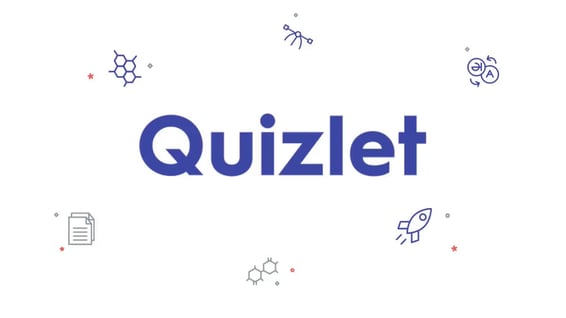 Making flashcards is a cumbersome task. With Quizlet, MBU Online students can create digital flashcards to always keep on hand without lugging around a stack of cards. Study for a test while waiting in line, during commercial breaks or any time with a spare 3 minutes.
Making flashcards is a cumbersome task. With Quizlet, MBU Online students can create digital flashcards to always keep on hand without lugging around a stack of cards. Study for a test while waiting in line, during commercial breaks or any time with a spare 3 minutes.
Quizlet also has a collection notecards already created, and sometimes flashcards from textbooks can be found. Then, no notecards need to be created.
Topics:
Missouri Baptist Online
 Dropbox is a trusty cloud file storageservice, helping individuals to organize and share files with ease. Once an application is setup, save and store files from any computer or mobile device. Need to reference class notes while on the go? Simply check your phone. Want to work on your MBU Online homework during lunch hour? Log into Dropbox and access your file. With Dropbox, file sharing is easy—a useful tool to send files to professors or collaborate with classmates.
Dropbox is a trusty cloud file storageservice, helping individuals to organize and share files with ease. Once an application is setup, save and store files from any computer or mobile device. Need to reference class notes while on the go? Simply check your phone. Want to work on your MBU Online homework during lunch hour? Log into Dropbox and access your file. With Dropbox, file sharing is easy—a useful tool to send files to professors or collaborate with classmates. Bookmarked websites are a mess to organize, and saved pages can be impossible to find again. When working on assignments, this can be an issue. Instead of keeping 10 too many tabs open, keep them in a Pocket. This free browser add-on allows MBU Online students to save websites to reference later at the click of the button, and add tags to organize the saved sites. Pocket is also available for mobile, so MBU Online students can save and reference articles they find on the go, or on the couch with a phone watching Netflix.
Bookmarked websites are a mess to organize, and saved pages can be impossible to find again. When working on assignments, this can be an issue. Instead of keeping 10 too many tabs open, keep them in a Pocket. This free browser add-on allows MBU Online students to save websites to reference later at the click of the button, and add tags to organize the saved sites. Pocket is also available for mobile, so MBU Online students can save and reference articles they find on the go, or on the couch with a phone watching Netflix. Grammarly is a plugin, app and website with the capability to spell and grammar-check on a finer level than Microsoft’s spellcheck. The browser plugin also proofreads copy in emails and discussion board assignments — a useful tool for MBU Online Students.
Grammarly is a plugin, app and website with the capability to spell and grammar-check on a finer level than Microsoft’s spellcheck. The browser plugin also proofreads copy in emails and discussion board assignments — a useful tool for MBU Online Students. Amazon’s Kindle store, makes the process of buying and renting books easy. Many textbooks can be found in the store, and a special device is not needed to read the books. Mobile applications, desktop applications and a website allow MBU Online students to read the digital textbooks wherever they go without purchasing a Kindle reader.
Amazon’s Kindle store, makes the process of buying and renting books easy. Many textbooks can be found in the store, and a special device is not needed to read the books. Mobile applications, desktop applications and a website allow MBU Online students to read the digital textbooks wherever they go without purchasing a Kindle reader.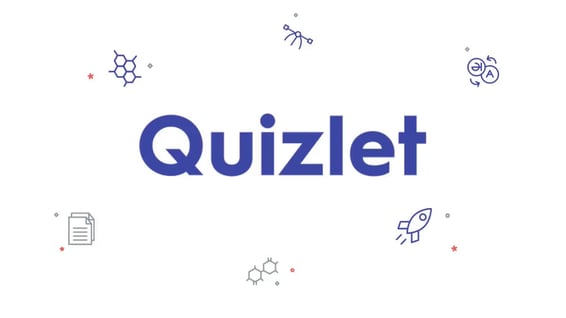 Making flashcards is a cumbersome task. With Quizlet, MBU Online students can create digital flashcards to always keep on hand without lugging around a stack of cards. Study for a test while waiting in line, during commercial breaks or any time with a spare 3 minutes.
Making flashcards is a cumbersome task. With Quizlet, MBU Online students can create digital flashcards to always keep on hand without lugging around a stack of cards. Study for a test while waiting in line, during commercial breaks or any time with a spare 3 minutes.


